Setelah sebelumnya saya memberikan sedikit informasi mengenai Linux backup tools, kali ini saya juga akan menggunakan sebuah backup tool yang berfokus dalam membackup system. Backup tool yang saya maksud yaitu Systemback yang merupakan sebuah open source software yang digunakan untuk membackup system linux dan juga dapat memungkinkan untuk recovery sistem operasi secara penuh. Aplikasi ini menyediakan beberapa fungsi dari aplikasi backup modern yang terdiri dari system backup, system restore, system copy, system install, live system create, system repair dan system upgrade.
Versi terbaru dari aplikasi ini mempunyai beberapa perubahan dan tambahan untuk systemnya yang terdiri dari:
- Import new French and Russian translations
- Exclude the not fstab-mounted filesystems in the /var/lib directory
- Fix partitions unmounts when unmount a device
- Fix systemback and systemback-cli manuals
- Some optimizations
- Lock the user input when deleting a Live image
- Set ‘Back’ button focus after deleting a Live image
- Add full screen installer mode for the Live systems
- Add possibility to include user data files and directories into the restore points
- Add possibility to exclude the directory content instead of the directory
- Add support to GDM config file in Ubuntu
- Move the configuration files into the ‘/etc/systemback’ directory
- Remove all childrens when add a new item to the excluded list
- Close the window if ‘OK’ button is clicked when the system copy is completed on the Live
- Fix and shut up some error messages
- Optimize CPU usage in some cases when executing external processes
- Improve screen boundary check when moving or resizing the window
- Do not start system upgrade in CLI without root permissions
- Print error message when the systemback-cli is started on a Live system
- Do not accept the scheduled restore point starting if the parent process is not the sbscheduler
- Ignore the global font changes after the window is started
- Fix segmentation faults in some keyPressEvents
- Fix excluded items reading from file when the line start or end with space
- Import new Hungarian and German translations
- Remove Ubuntu 14.10 support
- Add Ubuntu 15.10 packages to the Install Pack
Untuk menginstall aplikasi ini kita memerlukannya dari repository dari pihak ketiga yang ditambahkan melalui PPA, adapun perintah yang harus dilakukan ialah sebagai berikut.
# add-apt-repository ppa:nemh/systemback
# apt-get update
# apt-get install systemback
# apt-get update
# apt-get install systemback
Aplikasi ini sangat mudah digunakan, dengan interface yang sederhana kita dapat mudah mengerti cara kerja aplikasi ini, saya sendiri sudah mencobanya dan berhasil membackup system. Silakan mencobanya langsung untuk dapat mengerti lebih jauh, dan yang perlu diketahui saat membackup memerlukan waktu yang sedikit lama sehingga kita perlu bersabar untuk menunggu hingga selesai. Selamat mencoba.
source: geekster


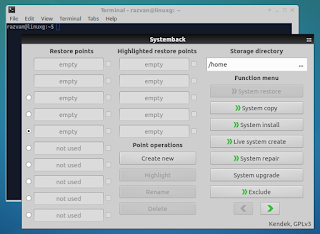





0 comments:
Post a Comment